


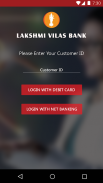


LVB MOBILE

Descrizione di LVB MOBILE
LVB Mobile is the Official Mobile Banking Application of Lakshmi Vilas Bank.
LVB Mobile is a user friendly, convenient and Secure Mobile Banking Application. LVB Mobile App makes banking easy and covers over 25 features.
Start using LVB Mobile in three Simple Steps
• Download the App from the Appstore
• Install the Application
• Register using Internet Banking or Debit Card Credentials and Set your MPIN (Mobile Banking
PIN).
LVB Mobile the essential Banking services
• Balance inquiry, Balances of all your operating accounts can be viewed just by swiping.
• View Account Summary , Mini-Statement and transaction details of all your operating accounts
(Savings, Current account etc., )
• Transfer funds instantly, any time, using IMPS P2A (Person to Account), IMPS P2P (Person to
Person).
• Other Option to transfer fund include RTGS, NEFT
• Transfer funds to other customers within the Bank and to your own accounts
• Add, Modify and Delete the Payees securely from the App, without using your internet Banking.
The beneficiaries added through LVB Mobile will be available in Internet Banking and vice-versa.
• Set your Own Limits for Financial Transactions.
• Recharge your prepaid Mobile, DTH connections instantly.
• Pay Bills online
• Block your Debit Card
• Request for Cheque Book, stop Cheque payment and enquire the status of the Cheque issued.
• View the status of the Inter-Bank Transactions done through NEFT, RTGS, IMPS P2A and IMPS
P2P.
• Locate your nearest LVB Branches and ATMs
• Personalize your App by setting photos from Gallery
• User can login either using the MPIN or Internet Banking Credentials
• Secure your app by changing the MPIN periodically using the Change MPIN feature.
For FAQs on LVB Mobile please visit: www.lvbank.com/faqmobile.aspx
LVB Mobile è sulla Gazzetta Mobile Banking Applicazione di Lakshmi Vilas Bank.
LVB Mobile è un facile da usare, conveniente e sicuro Mobile Banking Application. LVB Mobile App rende banking semplice e copre oltre 25 caratteristiche.
Iniziare a utilizzare LVB mobile in tre semplici passaggi
• Scarica l'app da AppStore
• Installare l'applicazione
• L'iscrizione avviene tramite Internet Banking o di debito poteri e Impostare il MPIN (Mobile Banking
PIN).
LVB mobili i servizi essenziali bancari
• richiesta Equilibrio, saldi di tutti i conti di esercizio può essere vista semplicemente scorrendo.
• Vista Riepilogo account, Mini-Statement e di transazione i dettagli di tutti i vostri conti di gestione
(Risparmio, conto corrente, ecc,)
• Trasferire fondi istantaneamente, in qualsiasi momento, utilizzando IMPS P2A (persona ad Account), IMPS P2P (Person to
Persona).
• Altre opzioni per il trasferimento di fondi includere RTGS, NEFT
• Trasferire fondi ad altri clienti all'interno della Banca e per il proprio account
• Aggiungere, modificare e cancellare i Destinatari in modo sicuro da App, senza usare il tuo internet banking.
I beneficiari aggiunti attraverso LVB Mobile sarà disponibile in Internet Banking e viceversa.
• Impostare i limiti propri per le operazioni finanziarie.
• Ricaricate le prepagate per cellulari, connessioni DTH all'istante.
• Pagare le fatture on-line
• Bloccare la carta di debito
• Richiesta di libretto di assegni, stop Controllare il pagamento e chiedere lo stato del assegno emesso.
• Visualizzare lo stato delle transazioni interbancarie fatte attraverso NEFT, RTGS, P2A IMPS e IMPS
P2P.
• Individuare i Rami LVB più vicine e bancomat
• Personalizza il tuo App impostando foto dalla Galleria
• L'utente può accedere sia utilizzando le credenziali MPIN o Internet Banking
• Garantire la sua applicazione modificando la MPIN periodicamente in base alla funzione Cambia MPIN.
Per le domande frequenti su LVB mobile si prega di visitare: www.lvbank.com/faqmobile.aspx
LVB Mobile is the Official Mobile Banking Application of Lakshmi Vilas Bank.
LVB Mobile is a user friendly, convenient and Secure Mobile Banking Application. LVB Mobile App makes banking easy and covers over 25 features.
Start using LVB Mobile in three Simple Steps
• Download the App from the Appstore
• Install the Application
• Register using Internet Banking or Debit Card Credentials and Set your MPIN (Mobile Banking
PIN).
LVB Mobile the essential Banking services
• Balance inquiry, Balances of all your operating accounts can be viewed just by swiping.
• View Account Summary , Mini-Statement and transaction details of all your operating accounts
(Savings, Current account etc., )
• Transfer funds instantly, any time, using IMPS P2A (Person to Account), IMPS P2P (Person to
Person).
• Other Option to transfer fund include RTGS, NEFT
• Transfer funds to other customers within the Bank and to your own accounts
• Add, Modify and Delete the Payees securely from the App, without using your internet Banking.
The beneficiaries added through LVB Mobile will be available in Internet Banking and vice-versa.
• Set your Own Limits for Financial Transactions.
• Recharge your prepaid Mobile, DTH connections instantly.
• Pay Bills online
• Block your Debit Card
• Request for Cheque Book, stop Cheque payment and enquire the status of the Cheque issued.
• View the status of the Inter-Bank Transactions done through NEFT, RTGS, IMPS P2A and IMPS
P2P.
• Locate your nearest LVB Branches and ATMs
• Personalize your App by setting photos from Gallery
• User can login either using the MPIN or Internet Banking Credentials
• Secure your app by changing the MPIN periodically using the Change MPIN feature.
For FAQs on LVB Mobile please visit: www.lvbank.com/faqmobile.aspx





















